TRADEx Telegram Registration
Quick Tour
TELEGRAM installation
Telegram Registration for Real time Buy Sell Signal notifications and get the latest stock market information.
We have created a Bot called TXActionBot which runs inside Telegram. Users can interact with our bot by sending commands and get the real time buy sell signal notifications.
• Install Telegram App in your mobile through Google / Apple App Store.
USERNAME configuration
• Open Telegram App in your Android/IOS Mobile Phone and configure your mobile number.

• Go to Settings and add your Username. It is a mandatory step and this username needs to be configured in TRADEx application profile page for getting the real time buy sell signal notifications.
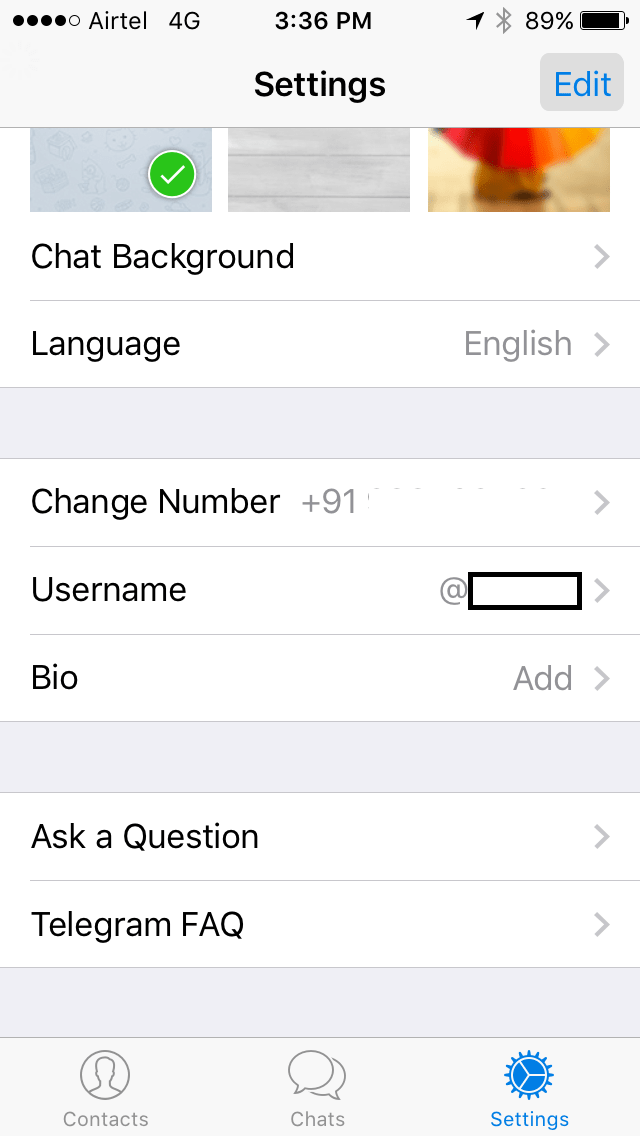
• Login to TRADEx - Best Buy Sell Signal Software and go to Profile page.
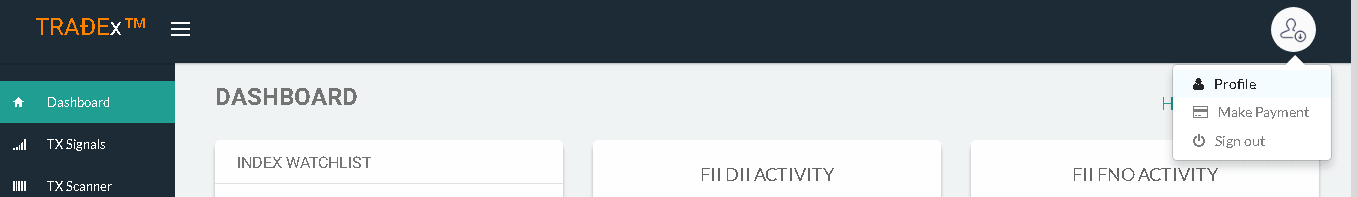
• Type the Telegram Username without @ symbol in the Telegram section and click the Update Username button.
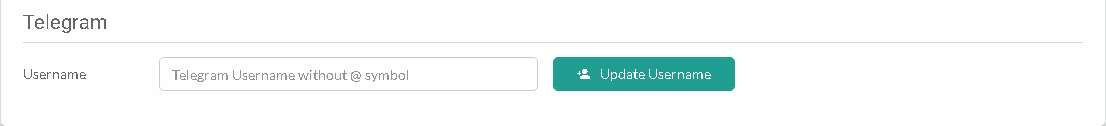
TXACTIONBOT configuration
• Use the Search option to look for the bot with the keyword “@txactionbot”.
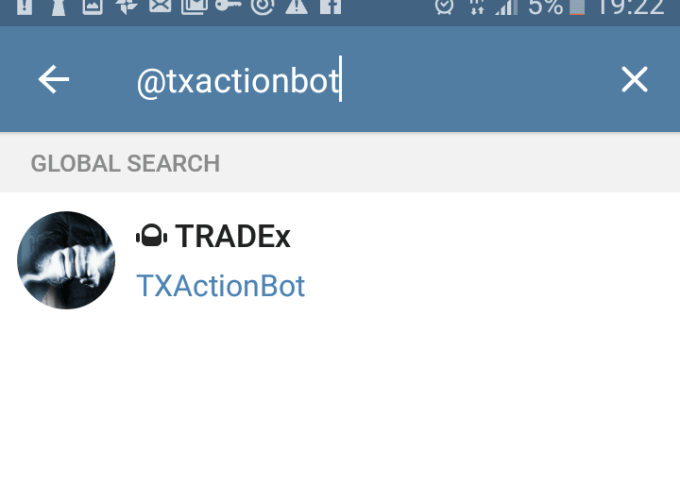
• Select the Bot from the search option.
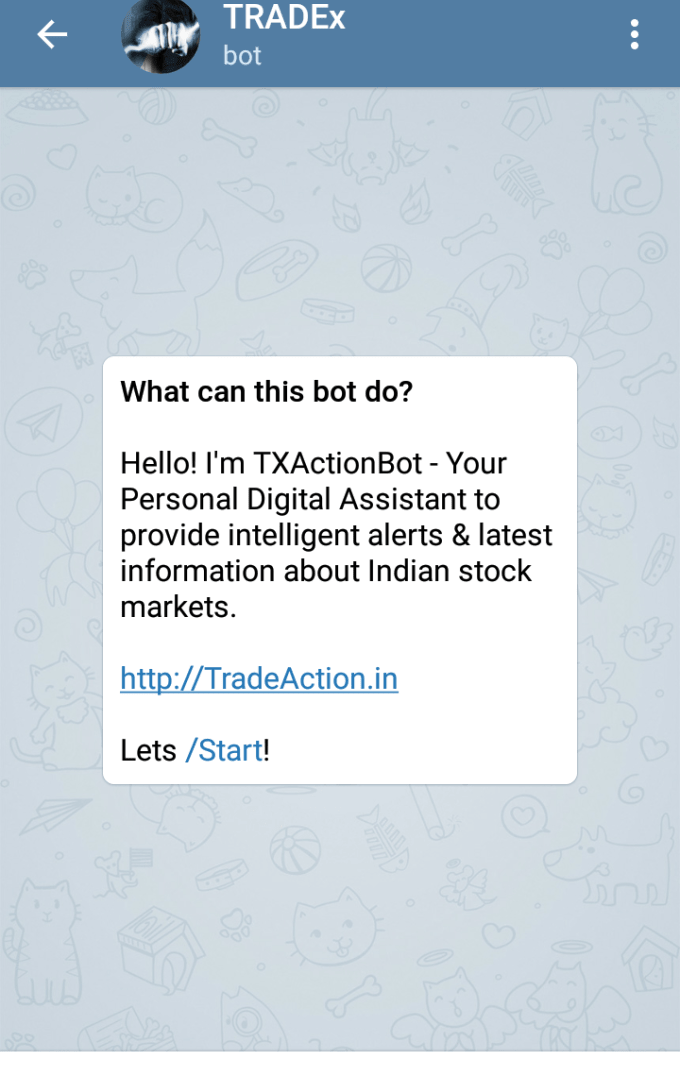
• Press the Start button to listen to the bot.
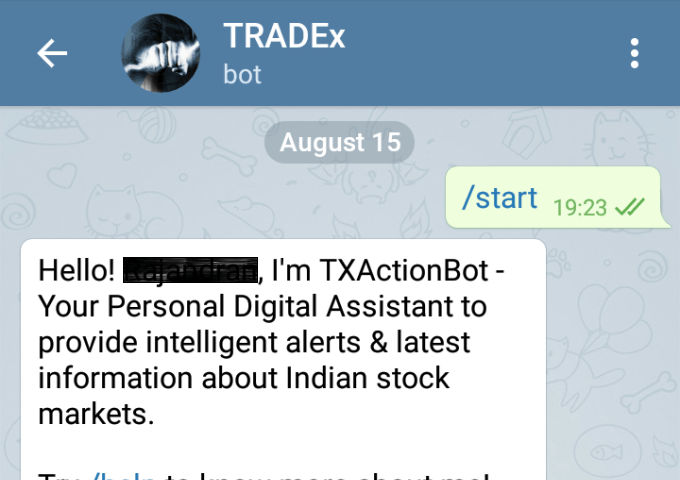
• Now you can access TXActionBot commands.
WATCH-LIST creation
• If you are a TRADEx registered user, you can create your own watchlist by using the below mentioned TRADEx commands. You will get the real-time signal notifications only for the symbols available in the watchlist. Maximum 5 symbols are allowed to add in the watchlist.
TRADEx Commands available in TxActionBot [For Registered Users].
1) /watchlist - Get the List of symbols available in your Watchlist.
2) /Add <SYMBOL> - Add Symbol to your watchlist to get buy sell signals for the particular symbols [Maximum 5 symbols are allowed][ex: /Add sbin].
3) /Del <SYMBOL> - Delete Symbol from your watchlist[ex: /Del sbin].
Type /watchlist - Get the List of symbols available in your Watchlist.
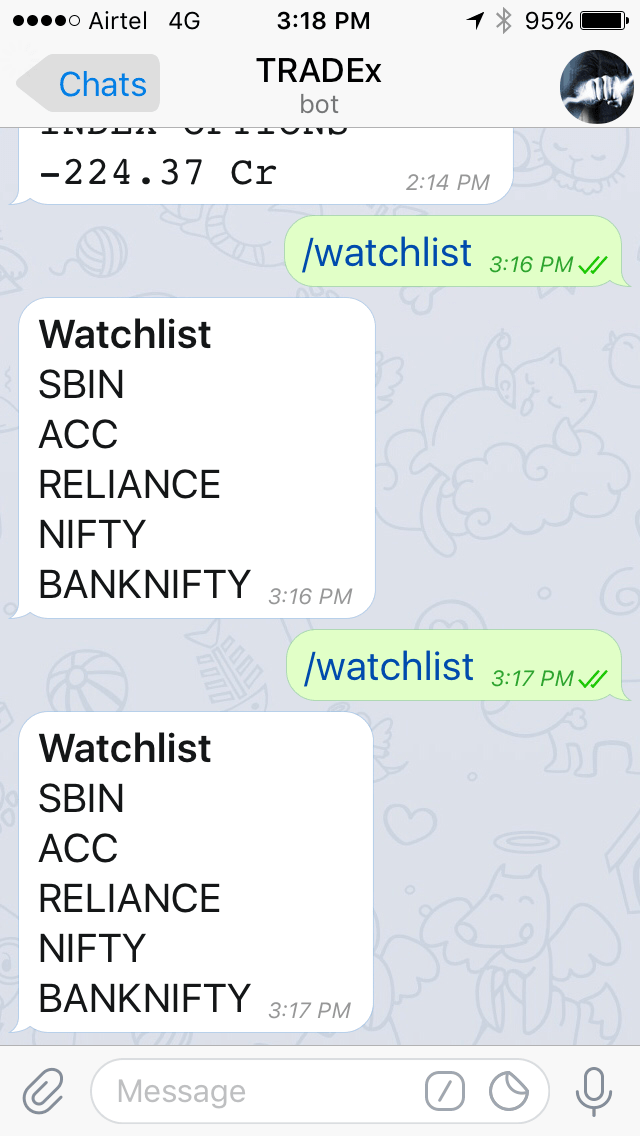
• If you have already configured the watchlist in Telegram TxActionBot then you will start getting the real-time buy sell signal notifications in your registered mobile.
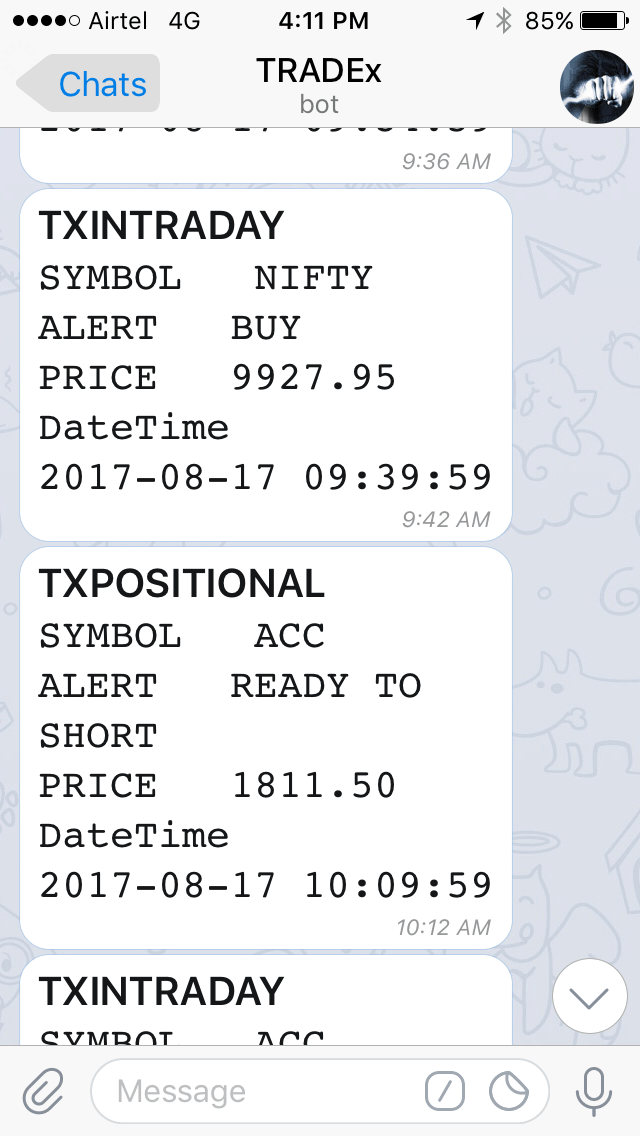
ADD symbols in Watchlist
Type /Add <SYMBOL> - Add Symbol to your watchlist to get buy sell signals for the particular symbols [Maximum 5 symbols are allowed][ex: /Add sbin].
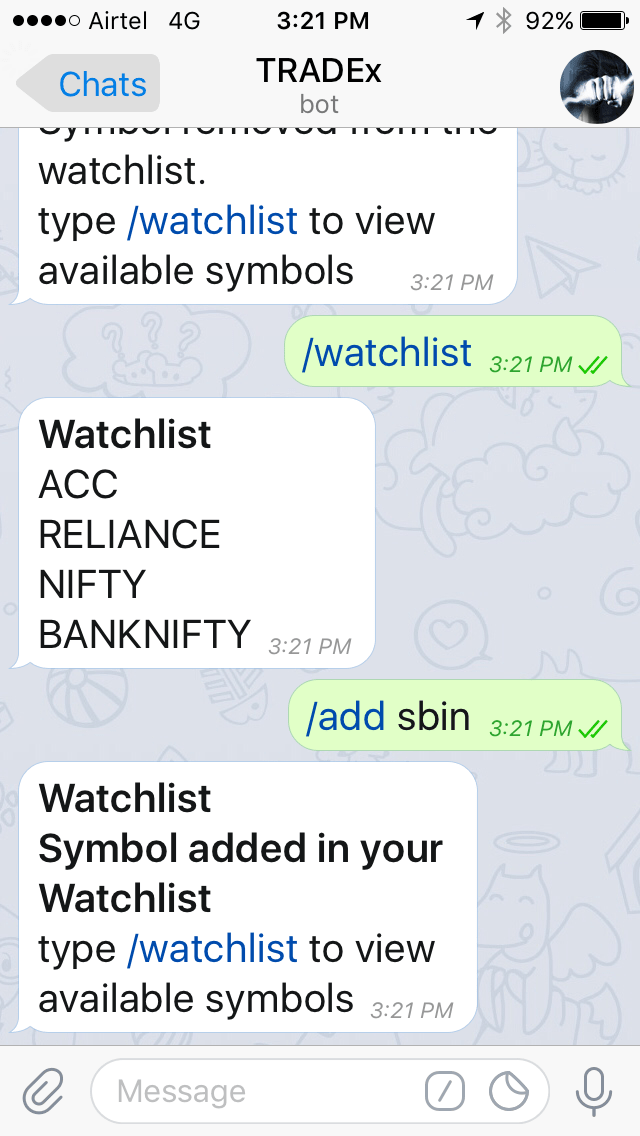
DELETE symbols in Watchlist
Type /Del <SYMBOL> - Delete Symbol from your watchlist[ex: /Del sbin].
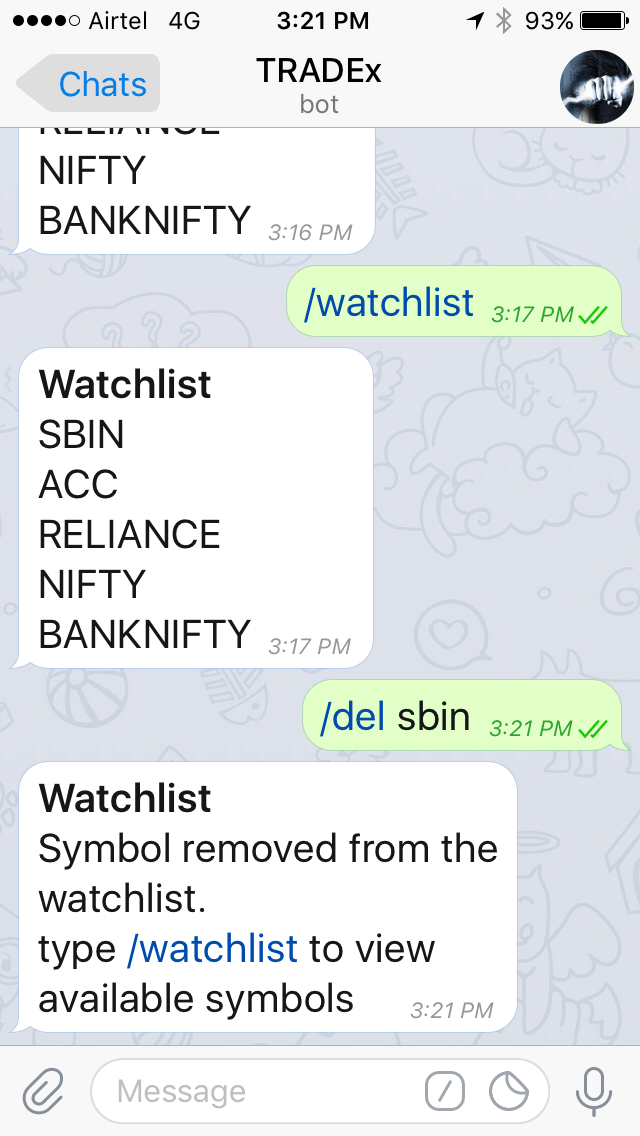
GENERAL COMMANDS in TXActionBot
General Commands available in TxActionBot.
1) /quote <SYMBOL NAME> - Get the Latest quote [ex: /quote sbin].
2) /indices - Get indices Data.
3) /sgxnifty - Get SGX Nifty Data.
4) /fiidii - Get FIIDII Data.
5) /fiifno - Get FIIFNO Data.
6) /fnoban - Get FNO Ban list.
Type /quote |stock name| to get latest stock quotes as shown below. You type /sgxnifty to get live sgx nifty update.
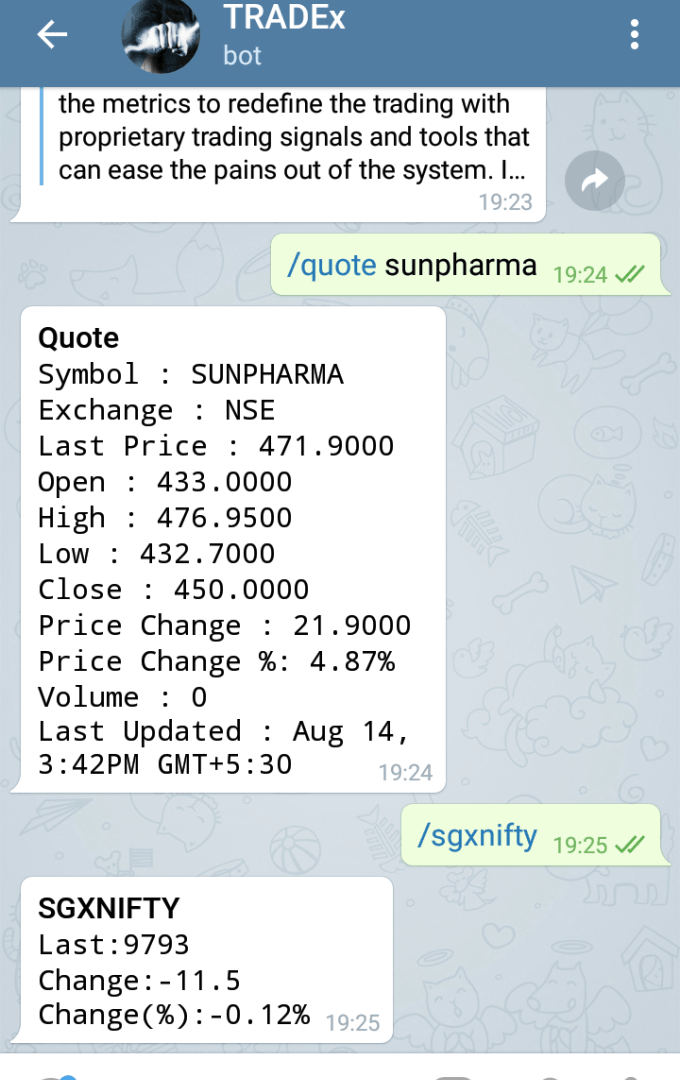
Type /fiidii data. /fiifno to retrieve FII/FPI equity derivatives turnover and /fnoban to know the list of stocks in ban period.
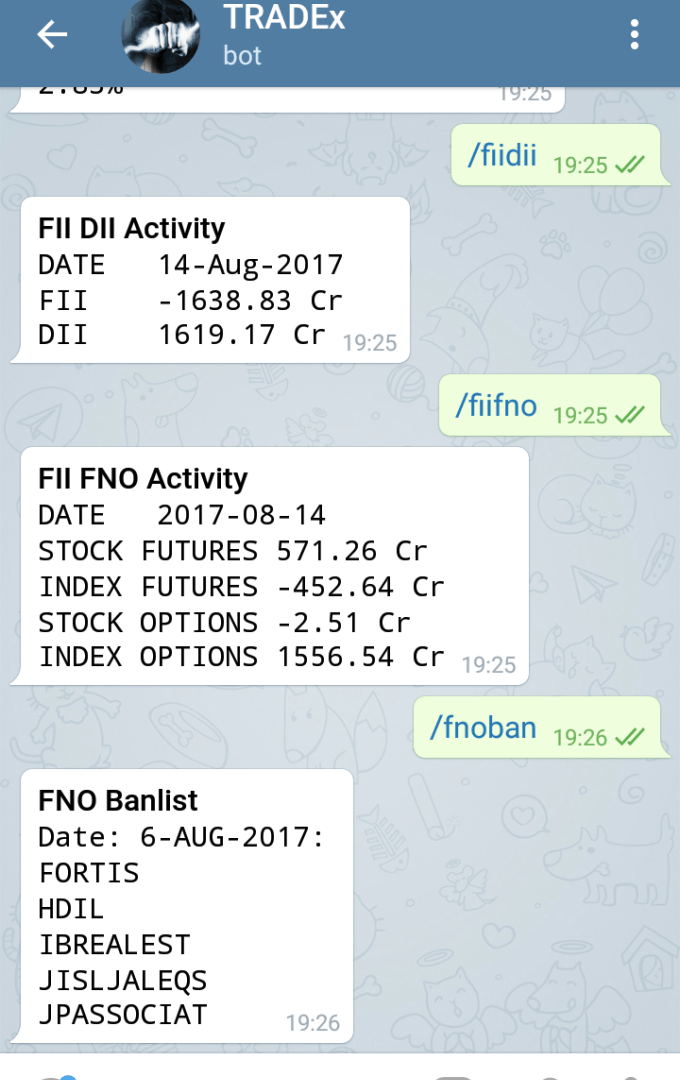
you can also type /indices to know more about the current index information.
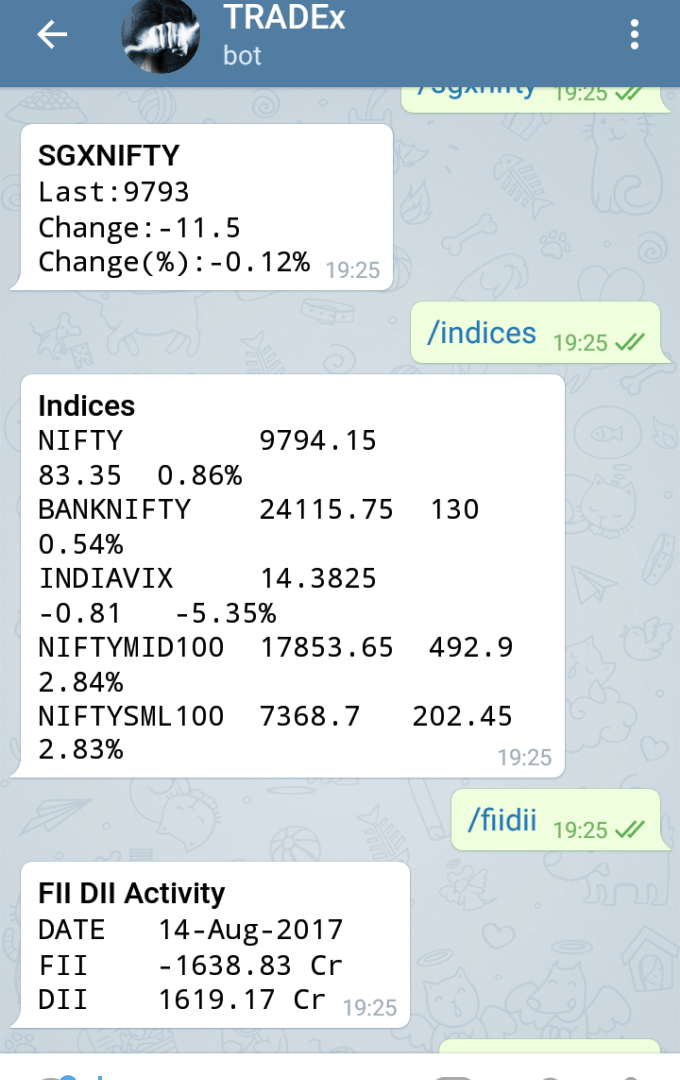
TradeAction Telegram Channel
• Use the Search option to look for the channel with the keyword “@tradeaction”.
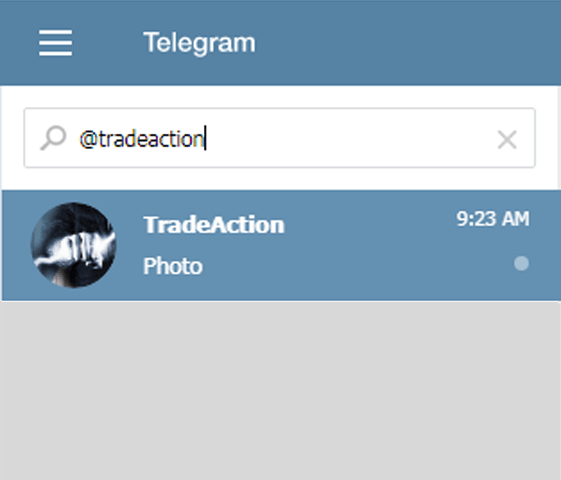
• Select the channel from the Search option.
• Press the Join button to join the channel.
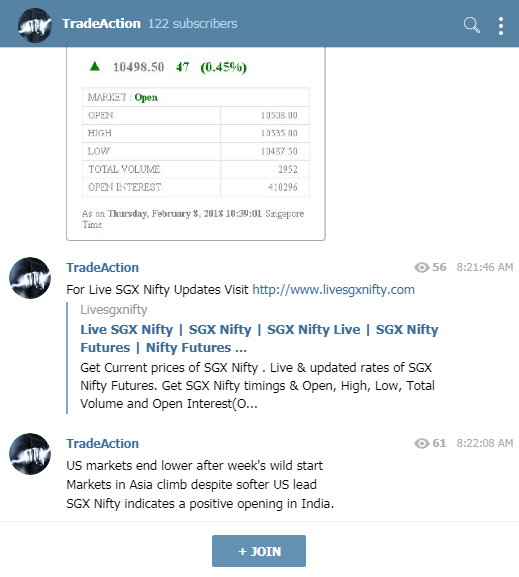
Register now for FREE
• Copyright © 2017 FinfoLab. All rights reserved.
